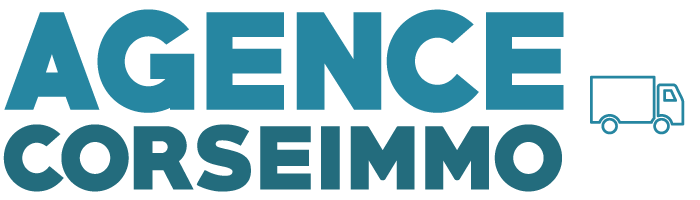Small business office moves should be easy, right? Moving your computer can make your head spin. There's so many wires plugging in to the back. Whether you're moving into a new cubicle, a new office building or across town, there some easy steps to take to keep your computer and all its paraphernalia from getting lost in the shuffle.
If you've never moved a computer, rule number one is don't panic. It's not that bad. You just need to keep organized. Organized means labeling cords. How you move your cords depends on how far you are taking your computer. If you are moving a few feet away or in to another room, there's no need to disassemble everything. If you are moving to a new location, you will want to take all the cords, mouse and keyboard and store them so that they don't get separated from your computer.
Simply Shut It Down
Next order of business is turning off your computer. This means shutting it down properly. If you've been working in the office a while, you probably know to shut it down from the menu and not from unplugging everything while the computer is on. Properly shutting down your computer will assure no data loss. Now to the business of the cords.
Labeling Cords
Depending on your computer, you will have three cords or more. Some cords you've probably never used. One cord will be to plug in the computer to your router or modem. One will be for your mouse and keyboard unless you use the wireless versions. Get some mailing labels, masking tape or whatever writable tape that you have and identify your name, where the computer is going and the name of the cord. You may even want to note where to plug it into the back if you're not familiar with doing so. After labeling, put them in a gallon size baggies that zips closed. Don't forget to label the baggies!
Keyboard and Mouse
Label your keyboard and mouse the same way. If they are wireless, you will still want to identify whose computer they belong to and where they are going. Put the mouse in a baggie and wrap up your keyboard using bubble wrap and tape it shut.
Larger companies with lots of computers, servers and an IT department will likely hire a computer moving company. These companies specialize in moving businesses with many computers and servers. They label, pack, inventory, spin down servers from workstations and IT departments, transport, re-install and reconnect your computer systems. They will do connectivity checks as well to make sure everything is in working order. Small companies that have few employees may have a single computer or a few. Moving is usually a DIY experience. If you stay organized, label and package your computer correctly, it will be simple to put it together and get your business back up and running. For more information about commercial moving, contact a local moving service.
Share